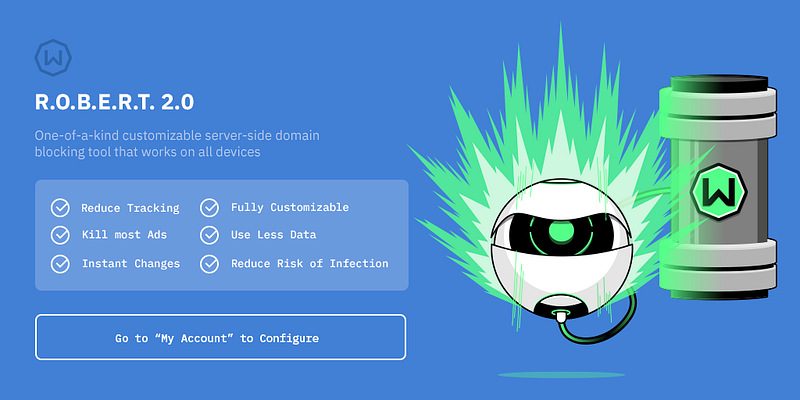Diggy can extract endpoints/URLs from apk files. It saves the result into a txt file for further processing.
Dependencies
- apktool
Usage
./diggy.sh /path/to/apk/file.apkinstall.shAfter that, you will be able to run Diggy as follows:
diggy /path/to/apk/file.apkMore information
- Growth Hacking Que Es
- Tutoriales Hacking
- Growth Hacking Marketing
- Hacking Cracking
- Ingeniería Social. El Arte Del Hacking Personal Pdf
- Hacking Raspberry Pi
- Hacking Web Sql Injection
- Master Growth Hacking
- Software Hacking
- Hacking Cracking
- Mindset Hacking Nacho
- Hacking Games
- White Hacking
- Drupal Hacking